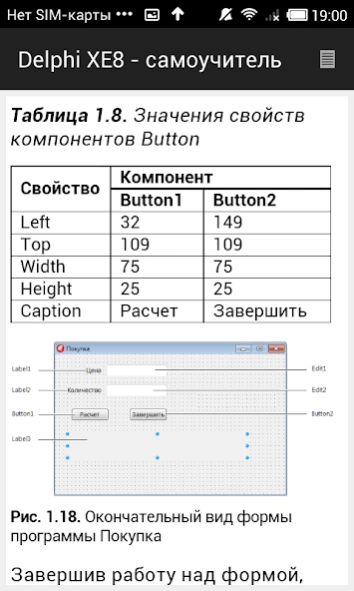Delphi XE8 - самоучитель 1.0
Paid Version
Publisher Description
Delphi XE8 - самоучитель - Teach Yourself Programming in Delphi XE8 for beginners
The book is a practical guide to programming in Embarcadero Delphi XE8 for beginners.
The first part presents the technology of visual design and event programming, discussed in detail the process of creating the "classic" applications for Windows, shows the assignment of the basic components, the issues of graphics programming, working with databases Microsoft Access.
The second part of the book is devoted to the development of Multi-Device. For example, developing for the Android platform shows features create an interface based on the components FireMonkey; attention is paid to the use of components FireDAC to work with integrated database SQLite; addressed the problem of 3D graphics programming, Float and Path animation, work with sensors and sensors.
© Kul'tin NB, 2015
Table of contents
Chapter 1. The first draft
Getting started on a new application
Shape
Components
Event
Event procedure
Project Structure
Compilation
Starting the program
Exclusions
Handling exceptions
Application Configuration
Installing the application on another computer
Chapter 2. VCL Components
Label
Edit
Button
CheckBox
RadioButton
ComboBox
ListBox
Timer
Image
OpenDialog
SaveDialog
Chapter 3 Graphics
Components and Image PainBox
Graphic surface
Paint Event
Pencil and Brush
Graphics primitives
Bitmap
Animation
Chapter 4. Database
Database and Database
Data Access Components
Data Display Components
Microsoft Access database
Chapter 5. Multi-Device App
Getting started on a new application
Form and Form Designer
FMX Components
Interface design
Create a form
Setting form for a specific device
Events
Project Structure
Compilation
Running the application
Application Configuration
Styling
Chapter 6. Graphics FireMonkey
Formation graphics
Graphic surface
Paint Event
Show Illustrations
Chapter 7. 3D graphics
A graphical space
3D shapes
Material
The color and texture
Example of 3D applications
Chapter 8. Animation
Animation Components
FloatAnimation
PathAnimation
Chapter 9. Database in mobile applications
FireDAC Data Access Components
Data Display Components
Creating a database
Application Form
Data access
Displaying Data
Data Binding
A trial run of the program
Adding entries to the database
Chapter 10. Working with sensors
Access Components sensors
Position Sensor
Motion Sensor
Closing
About the Author
Nikita Kul'tin - PhD. STU, author of books on programming in Delphi, C ++ Builder, Microsoft Visual C #, Microsoft Visual C ++, etc., Which sold a total circulation of more than 450 thousand. Copies.
About Delphi XE8 - самоучитель
Delphi XE8 - самоучитель is a paid app for Android published in the Reference Tools list of apps, part of Education.
The company that develops Delphi XE8 - самоучитель is Nikita Kultin. The latest version released by its developer is 1.0.
To install Delphi XE8 - самоучитель on your Android device, just click the green Continue To App button above to start the installation process. The app is listed on our website since 2015-06-22 and was downloaded 1 times. We have already checked if the download link is safe, however for your own protection we recommend that you scan the downloaded app with your antivirus. Your antivirus may detect the Delphi XE8 - самоучитель as malware as malware if the download link to nikita.kultin.delphixe8_book is broken.
How to install Delphi XE8 - самоучитель on your Android device:
- Click on the Continue To App button on our website. This will redirect you to Google Play.
- Once the Delphi XE8 - самоучитель is shown in the Google Play listing of your Android device, you can start its download and installation. Tap on the Install button located below the search bar and to the right of the app icon.
- A pop-up window with the permissions required by Delphi XE8 - самоучитель will be shown. Click on Accept to continue the process.
- Delphi XE8 - самоучитель will be downloaded onto your device, displaying a progress. Once the download completes, the installation will start and you'll get a notification after the installation is finished.